Overcoming Exchange Service Pack 3 Errors
 Wednesday, October 9, 2013 at 3:29PM
Wednesday, October 9, 2013 at 3:29PM I have applied service packs to nearly every version of Exchange Server. Some times the service pack upgrade does not go so well. Recently I ran into this error.
Error: This server role can't be installed because the following roles aren't current: AdminToolsRole
This role won't be configured because of the following exception: This server role can't be installed because the following roles aren't current: AdminToolsRole
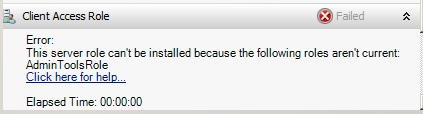
After examining the following registry key HKEY_LOCAL_MACHINE\SOFTWARE\Microsoft\ExchangeServer\v14\AdminTools and HKEY_LOCAL_MACHINE\SOFTWARE\Microsoft\ExchangeServer\v14\ClientAccessRole I noticed a discrepancy with the version number between the UnpackedVersion string value and the ConfiguredVersion (see below).
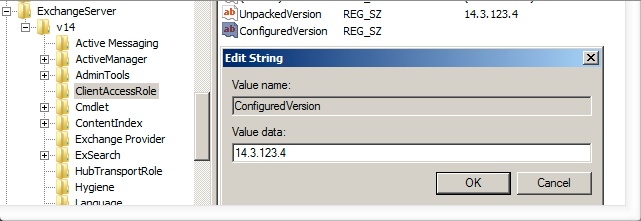
After adding a string value for the ConfiguredVersion the problem went away. Had similar errors for the MailboxRole key as well. After making the same changes to the ConfiguredVersion values in that key everything installed correctly.
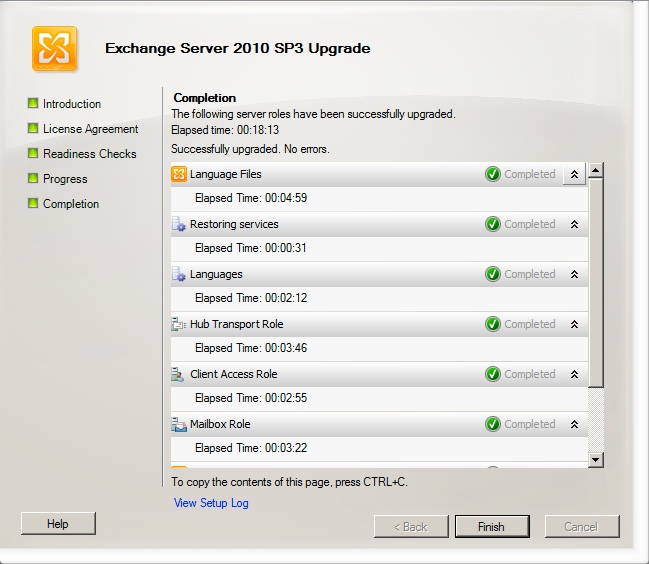
Anyway, hope this helps anyone else with this problem. I was unable to find anything on the Microsoft website about this issue.
 Exchange 2010,
Exchange 2010,  SP3
SP3
Reader Comments